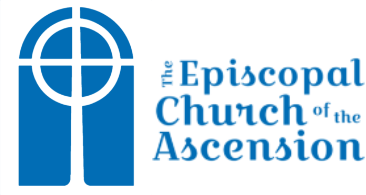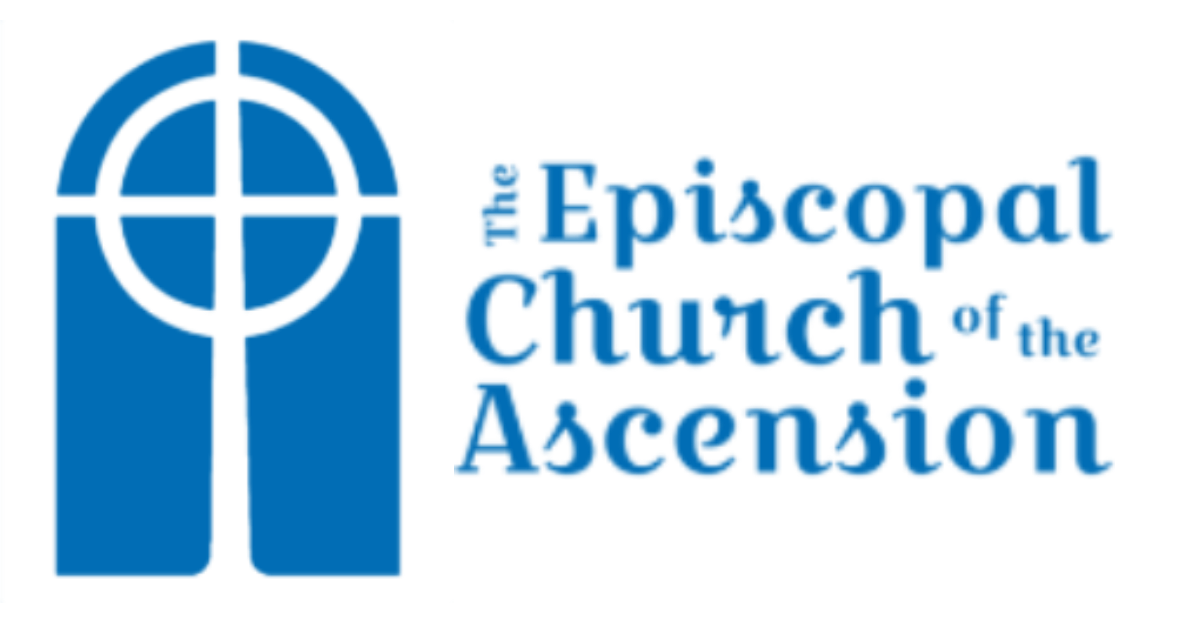REALM
Your personalized pathway to all things Ascension!
How Do I Join?
Follow a few simple steps.
If you haven’t received an invitation to join Realm yet:
- Send Sara Sheppard (sara@knoxvilleascension.org) an email to receive an invite to join Realm.
- To download the mobile app, go to Apple iTunes or Google Play Store and search for Realm Connect.
- Your Realm login works on your home computer and on your mobile devices, so when you sign into Realm, use the login you created in step 1 for the computer or the app.
- Check to make sure that we have your address and other personal information entered correctly under My Profile. If anything is incorrect, you can change it.
- If you have any questions, contact Sara Sheppard (sara@knoxvilleascension.org).
Realm Connect App
Let’s Connect!
Stay connected to our church wherever you go by downloading the free Connect - Our Church Community app for iPhone and Android devices. Use it to communicate with your groups, RSVP to events, manage your giving, update profile information, and more. It makes it easier for us to connect throughout the week and know what’s happening.
News—Keeps everyone up-to-date with the latest posts, photos, and events for your group and your church as a whole
Posts—Post messages to your group and comment on posts by others in your group • Photos—Capture your moments together and share them with your group
Events—See event details (date, *me, location, etc.), submit your RSVP, and sign up to bring something
Files —Access your group’s shared files • Messages—Send your entire group, or select individuals, a message that starts a conversation
Participants—See names and basic profile details for the people in your church or group, based on their privacy preferences
Notification Settings—Manage your preferences for group notifications and emails